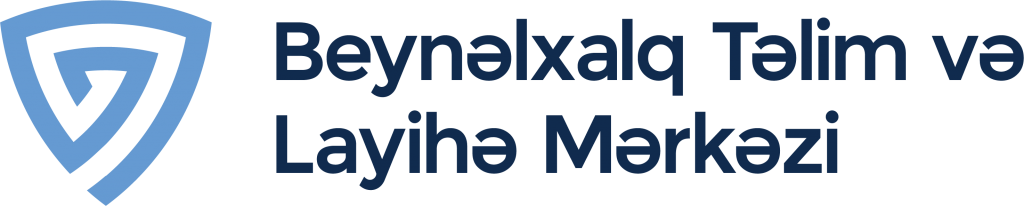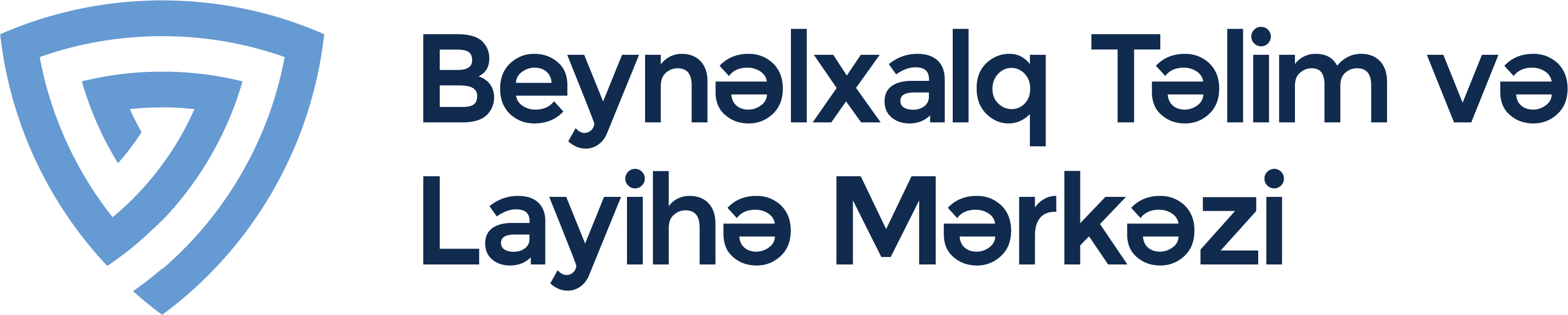20 Hours
Solidworks was written by Dassault Systemes company 21 years ago, has been developed so far, and is a renowned worldwide CAD solid modeling program. Over two million engineers and designers at more than 165,000 companies are using solidworks.
Solidworks is one of the mostly used 3D modeling programs. AutoCAD users usually prefer Solidworks to exceed to 3D from 2D. The root cause is AutoCAD files easily correspond to Solidworks. Solidworks is widely applied in device, furniture, machine, plastic, sheet metal design modeling, automation, mechatronics, electronics, pipe routing, industry oriented modeling, product designing. Solidworks is used by many companies in our country.
Who is target audience of the training?
Mechanical engineers, lecturers with technical degrees, designers, furniture designers, mechanicians and technologists, details&device and machine design professionals, and many engineers can benefit from the training.
Training process; during the training Sketch, Features, Assembly, Drawing modules and in accordance with participants’ request extra training modules will be taught.
The fundamental modules of the training are the followings;
| SOLIDWORKS İNTERFACE | |
| Feature manager design tree | |
| Handles | |
| mouse buttons | |
| Hardware and Software requirements | |
| Keybord shortcuts | |
| SOLIDWORKS 2D Sketch | |
| Sketch Entities | |
| Sketch Tools | |
| Blocks | |
| Relations | |
| Dimensioning | |
| MODELING | |
| Part Modeling Tools | |
| Creating Extrude features | |
| Creating Revolve features | |
| Creating Swept features | |
| Creating Loft features | |
| Creating Reference | |
| Creating curves | |
| Creating Fillet features | |
| Inserting Hole types | |
| Creating Chamfer | |
| Creating Shell | |
| Creating Rib | |
| Creating Pattern | |
| Advanced Modeling Tools | |
| Inserting Fastening features | |
| Environment & Utilities | |
| ASSEMBLY MODELING | |
| Assembly Modeling Tools | |
| Introduction to Assembly Modeling & Approaches | |
| Applying Standard Mates | |
| Applying Advanced Mates – | |
| Applying Mechanical Mates | |
| Applying Smart mates | |
| Applying Mate reference | |
| Manipulating Components – | |
| Creating Pattern – | |
| Creating Explode Views | |
| Top Down Design | |
| SURFACE MODELING | |
| Surface Modeling tools | |
| DRAFTING, DRAWING | |
| Generating Drawing Views | |
| Introduction To Angle Of Projection | |
| Generating Views | |
| Creating Dimensions | |
| Inserting Annotations | |
| RENDERING with PHOTOWORKS | |
| Render options | |
| Render model in PhotoWorks | |
| SIMULATION (Analyses) | |
| Linear Static Analysis | |
| Frequency Analysis | |
| Linearized Buckling Analysis | |
| Thermal Analysis | |
| Nonlinear Analysis | |
| Drop Test Analysis | |
| Fatigue Analysis | |
| Design Studies | |
| Pressure Vessel Design | |
| Beams and Trusses | |
| FLOW SIMULATION | |
| SOLIDWORKS ADVANCE | |
| Evaluate | |
| Dimexert | |
| Solidworks routing | |
| Solidworks Toolbox | |
| Advance Modeling | |
| Advance Assembly | |
| Solidworks Motion | |
| Tracing Method | |
| Import & Export | |
| Weldment Design | |
| Mold Design | |
What will you gain through Solidworks?
Solidworks, used in a professional level, will help you to find a job in different fields and to develop your design skills.
As it is easily integrated with other CAD programs, you can use it in a lot of engineering fields, for instance, easy integration of 3D models to MasterCAM or SolidCAM programs, used for getting NC codes for CNC machines; especially addition of 3D models to analysis programs such as Ansys, Abaqus.
The training includes:
- Permanent contact with instructor and opportunity to ask online questions
- Making video explanations
- Course books, applied assignments
- Awarding certificate to students finishing the course successfully