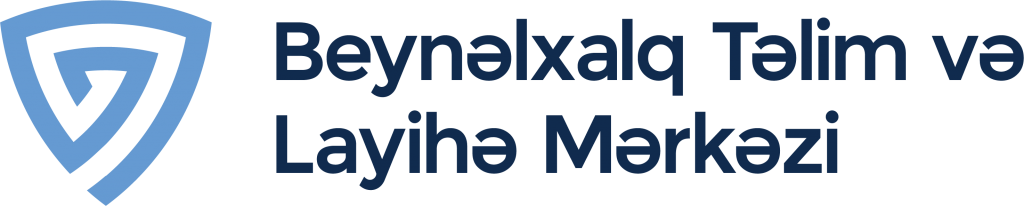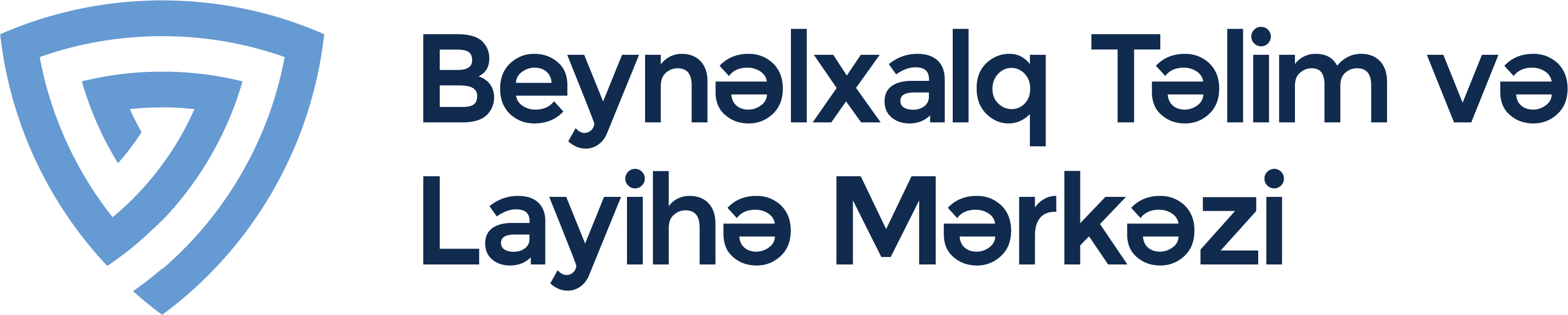(20 saat)
- SolidWorks interfeysi
– Feature manager design tree
– Handles
– Mouse buttons
– Hardware and Software requirements
– Keybord shortcuts - SolidWorks 2 ölçülü çəkiliş
– Sketch Entities
– Sketch Tools
– Blocks
– Relations
– Dimensioning - Modelləşdirmə
– Part Modeling Tools
– Creating Extrude features
– Creating Revolve features
– Creating Swept features
– Creating Loft features
– Creating Reference
– Creating curves
– Creating Fillet features
– Inserting Hole types
– Creating Chamfer
– Creating Shell
– Creating Rib
– Creating Pattern
– Advanced Modeling Tools
– Inserting Fastening features
– Environment & Utilities - Yığımın modelləşdirilməsi (Assembly Modeling)
– Assembly Modeling Tools
– Introduction to Assembly Modeling & Approaches
– Applying Standard Mates
– Applying Advanced Mates
– Applying Mechanical Mates
– Applying Smart mates
– Applying Mate reference
– Manipulating Components
– Creating Pattern
– Creating Explode Views
– Top Down Design - Səthi modelləmə (Surface Modeling)
– Surface Modeling tools - Texniki rəsm (Drafting, Drawing)
– Generating Drawing Views
– Introduction To Angle Of Projection
– Generating Views
– Creating Dimensions
– Inserting Annotations - Renderləmə (Photoworks)
– Render options
– Render model in PhotoWorks - Simulation (Analizlər)
– Linear Static Analysis
– Frequency Analysis
– Linearized Buckling Analysis
– Thermal Analysis
– Nonlinear Analysis
– Drop Test Analysis
– Fatigue Analysis
– Design Studies
– Pressure Vessel Design
– Beams and Trusses - Flow Simulation
- SolidWorks Advance
– Evaluate
– Dimexert
– Solidworks routing
– Solidworks Toolbox
– Advance Modeling
– Advance Assembly
– Solidworks Motion
– Tracing Method
– Import & Export
– Weldment Design
– Mold Design